Answer:
After installing PL/SQL Developer all users can use all PL/SQL Developer functionality, within the limits of the system privileges and object privileges that are granted to the Oracle user that is connected to the database.
Example: If the Oracle user does not have the create user system privilege, the PL/SQL Developer user can start the New user function in PL/SQL Developer, but will eventually get an “ORA-01031, insufficient privileges” error message from Oracle.
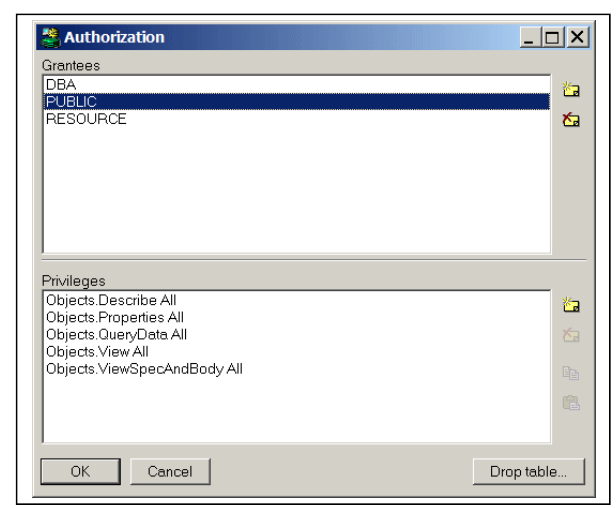
You can explicitly authorize all relevant PL/SQL Developer functionality to specific Oracle users and roles. In a development database you will allow all developers all functionality, in a test database you will typically not allow a user to alter objects, and in a production database you would typically disable all functions for most users that could alter the database or take up too much resources and would affect performance.
By granting PL/SQL Developer privileges to roles you can customize authorization for specific groups of people. You can make use of existing roles that implicitly map to a user group (such as DBA and RESOURCE) or you can create roles specifically for PL/SQL Developer user groups. To prevent all PL/SQL Developer users from accessing a specific database, you can simply not grant the System.Logon privilege to any user or role.
Total Views: 58
