Answer
It allow us to use border styles, shading, text effect, alignment, and other options.
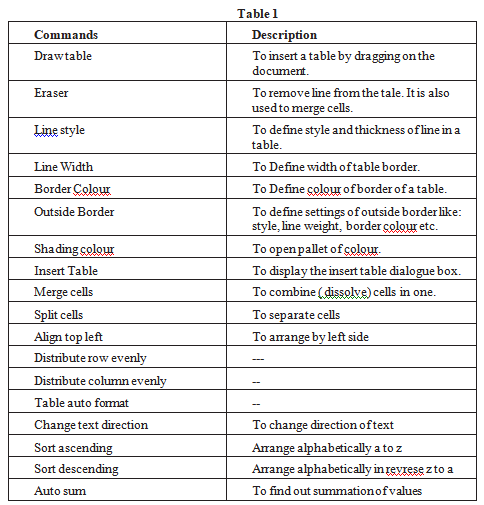
Table properties:
Editing (Adding and Deleting) Rows in a Table: Number of row or columns can be edited ( added or deleted) in a table by following command sequence:-
- Press right click button of the mouse.
- Select insert
- Use appropriate option
Moving and Resizing Table: A table can be resized by placing mouse over the four sided of the table. The Pointer will change to the parallel lines shapes and then you can drag the mouse.
Using Auto-correct: Autocorrect option is available in the word. This option is very useful for auto correction of words. Autocorrect option is available in the tool menu.
Checking Spelling and Grammar: Word has got good facility to check the language. It can also help you to broaden your vocabulary. It is available in review command. Word provides visual clues about the spellings in active document.
Synonyms and Thesaurus: Sometimes you may require synonyms or antonyms of many words in the document. There is a tool which helped you to enrich you document. You may use following steps to use thesaurus:-
Put Cursor in the Word Which is to Be Looked Up: In the tool box select language and then select thesaurus to display it’s dialogue box.
Inserting Graphic in a document: Graphics add up value in a document. Word has two types of graphic applications. 1) Pictures 2) drawing objects. Pictures can be inserted from the memory in bitmap, scanned picture, photograph, clip art. Files are available in .BMP, .JPG, .GIF and .WMF.
Inserting Picture: Picture or images from other locations can be inserted in the document.
- Select insert in the command bar.
- Select picture.
- Specify location.
- Press insert.
Editing picture: Once picture is inserted, it can be eduited by using mouse. Picture tool bar options are given below:-
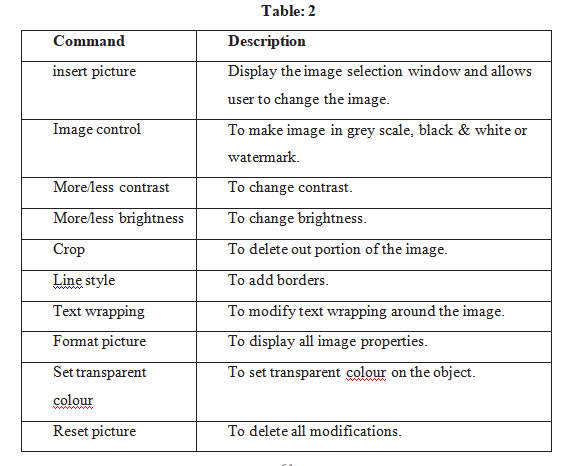
Drawing Objects: Words has many useful tools like drawing objects. In drawing objects, we can draw lines, curve, and word art. It includes 1) Auto Shapes and 2) Word Art.
Auto Shape: Word has readymade shapes e.g. line, stars, banners and callouts.
Word Art: In Word Art, you will find interesting ways to display words in MS-Word. you can of find it suitable for cover page of project reports.
Printing Document: To print a document select print button on standard tool bar.
Print Preview: It permits you to see the documents before printing in actual like mode.
Total Views: 11
