Answer:
A computer is not capable of performing any task with just the hardware. It requires instructions to deter- mine is to be done. Instructions are also entered like the data using keyboard. A sequence of instructions given to a computer to perform a particular task is called a program. A set of programs written by specialist called programmers for a computer is called software. Softwares used on computers may be of different types. Some important types of Software are discussed below:
System Software
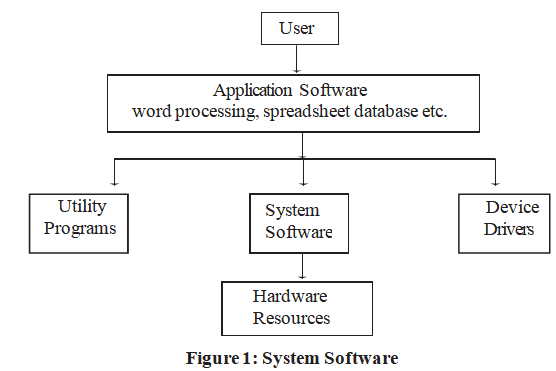
Utility Software
The softwares which are used for developing, writing, debugging and documenting programs are known as utility software. These help the users in the preparation of programs. There are two types of utilities:
- File management utilities.
- Program development utilities.
- File management utilities – These are a part of operating systemand help the user in copying, erasing (deleting), renaming and printing the files.
- Program development utilities – These are used for writing and testing of programs. These include editor, compiler, assembler, linker, loader, debuger etc. A simple text editor is a part of operating system but an elaborate editor is stored separately. The compilers are stored separately.
All the softwares are controlled by the operating system. Utilities are those helpful programs that ensure the smooth functioning of the computer. Utilities are meant to assist your computer. Some utilities help you backup data, some help remove outdated files or recover data that has been accidentally erased. Some make it easier to find and arrange the information you need. And some help you avoid virus attacks or clean viruses, if any. In other words, the utility programs perform housekeeping functions.
It is an established truth that everything comes with certain pros and cons. Software also are not an excep- tion to it. Utilities bridge the gaps by helping to solve the problems and maximize your computer’s potential. Some important utilities are being discussed below.
- Text Editor: This utility program is used for creating, editing text files. Using this program any text manner can be typed and saved on a disk file. This file can be retrieved any time and can also be edited, corrected etc. Text editor software supports special commands for text editing i.e., you can insert, delete, find, replace characters, lines and paragraphs etc.
- Backup Utility: This utility program facilitates the backing-up of disk. Back-up means duplicat- ing the disk information so that in case of any damage or data-loss, this backed up data may be used the files or folders or even drives can be backed up using this utility. You can back up files floppy disk, a tape drive or even on another computer on your network. The backed up data may be restored when needed i.e., if your original files are damaged or lost.
- Compression Utility: This utility program facilitates compression of files. Large files can be compressed so that they take less storage area. When needed, these compressed files can be exploded back to their original form. By compression, the files are stored in a special format that takes less space. However, these compressed files cannot be directly used, they need to be exploded back to their original form before they can be worked upon.
- Disk Defragment: This utility program attempts to minimize the fragmentation on your disk. A file is fragmented when it becomes too large for your computer to store in a single location on a disk. When this happens, your computers split the file up and store it in pieces. You can use fragmented files, but it takes your computer longer to access them. Disk Defragment or speeds up disk access by rearranging the files and free space on your computer, so that files are stored in contiguous units and free space is consolidated in one contiguous block.
- Antivirus Software: This utility program ensures virus-free work environment. A computer virus is a computer program that can inject other computer programs by modifying them in such a way as to include a copy of itself Avirus not only copies itself but also makes the computer system behave abnormally. For instance, unknown or unasked messages may get flashed or unwanted music get played or unwanted graphical displays might occur. An antivirus software scans your disk for viruses and removes them, if any virus is found Moreover, some antivirus software remains present in memory all the time so that they can detect the viruses (as soon as they occur) and counterattack them.
Application Software
A computer can perform different functions by changing programs. Many tasks that you work on with a computer are known as applications and the programs you use to perform them are known as application software or application programs. For example, an application is writing a letter, preparing a budget or creating a mailing list. The application programs you use for these applications are word processors, spread- sheets and database managers. The development and wide distribution of these inexpensive and useful application programs is what has made the computer an extremely useful tool for everyone throughout the world. The application program you use depends on the task you want to perform. New PCs are usually equipped not only with system software but also with some application software. The relationship between hardware, software and the computer user is shown in the figure 2.
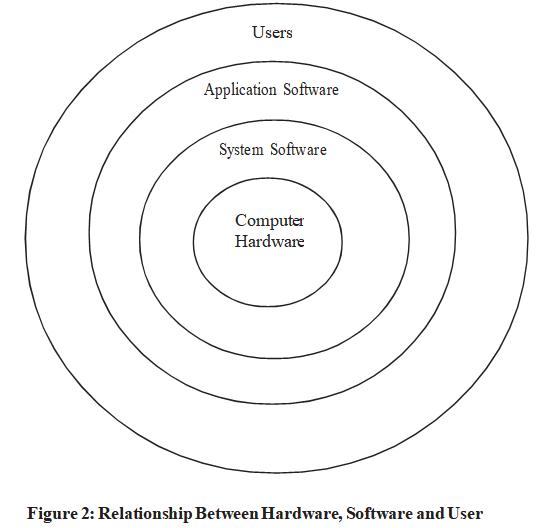
In the diagram, the hardware is at the centre of computer system, which consists of the physical devices or components. The system software layer surrounds the hardware, which comprises the operating system and programming environment of the computer system. This software layer is designed to hide the hard- ware details of the computer from application programmers, and to co-ordinate the operations of the different hardware devices for optimizing their performance. The application software layer, which sur- rounds the system software, consists of a variety of software which are designed for performing specific tasks, or for solving a particular problem. The outermost layer is the layer of users who generally interact with the computer system using the user interface provided by the application software. Different interfaces are supported by different application software. Hence the user interaction with computer system, depends on his/her application of use at a particular moment.
Total Views: 64
